Ricoh Fi 6400 Production Scanner

Availability: Phased Out

Pay only P 84,090 a Month for 12 months.
Or pay only P 159,251 a Month for 6 months.
- Installment promo is available for locally issued credit cards
- Card holder must transact inside an Asianic store to avail of the installment
Overview
For the paper-intensive back-office, the Fujitsu fi-6400 scanner digitizes tens of thousands of documents a day. With proven feed mechanics and high-quality image cleanup, the fi-6400 sustains a spectacular throughput, providing businesses with an exceptional ROI. As promised, Fujitsu has delivered a trusted production scanner in a quiet and compact space.
The ideal blend of features and performance to maximize scanning productivity
- Fast, 100 ppm (simplex) / 200 ipm (duplex) scanning in monochrome or color (letter, landscape @ 300 dpi)
- Space-saving design with quiet operation and many environmental friendly qualities
- Easy to use operator panel with multi-language support
- Triple Ultrasonic Double Feed Detection with Intelligent MultiFeed ・Function and retain image feature
- 500-page automatic document feeder with adjustable height hopper
- Scanner Central Admin Suite
- Comes with 2D Barcode for PaperStream
- Comes with PaperStream IP (TWAIN/ISIS) and PaperStream Capture and PaperStream Capture Pro is available as an option.
- Maintain optimal up-time and peak performance with Fujitsu service and support
Features
Advanced Features to Maximize Your Productivity
- Large volume hopper and high speed scanning
To boost the efficiency of large volume scanning at centralized operations, up to 500 sheets can be loaded in the hopper at a time. Together with an impressive scanning speed of 100 ppm (color, A4 size, simplex, 200/300 dpi, landscape), maximum productivity can be achieved. - Advanced feeding mechanism
The fi-6400 is capable of digitizing a variety of document types used in many scenarios from ultra-thin receipts to thick documents (20-209 g/m²). In addition, this scanner is equipped with a reliable "paper protection functions" to minimize the risk of documents being damaged even during high speed scanning.
Remarkable small design
Having a front loading feeding mechanism and low height compact design, the fi-6400 allows operators to perform scanning tasks while sitting at their desk. The scanner is designed to minimize the device’s height to allow users to load and remove scanned documents with ease. This greatly reduces the stress on operators who scan for extended periods of time.

Leading Hardware Technology Paired with Expert Software
The Fujitsu fi-6400 scanner empowers scanner operators to provide efficient centralized batch scanning. The included suite of PaperStream IP, PaperStream Capture and Scanner Central Admin provides users with a powerful, efficient and easy-to-use image enhancement solution to get organizations up and scanning quickly and easily.
- PaperStream IP - Automatically creates high quality images without manual adjustments
The scanner driver PaperStream IP, which provides TWAIN/ISIS support, automatically converts documents into exceptionally clean images, improves OCR even when scanning wrinkled/soiled documents or documents with backgrounds and eliminates the hassle of fine tuning scanner settings. - PaperStream Capture – Batch scanning, validate and confirm the document content
PaperStream Capture is an application for scanning and managing scanned images from Fujitsu’s fi Series scanners. Adjusting scanning settings and performing batch scanning, are accomplished easily with PaperStream Capture’s user-friendly interface. With the seamless linkage to the PaperStream IP driver, high quality image processing and batch scanning are performed simultaneously. With just a few easy settings, PaperStream Capture automates sorting and saving of scanned documents. The “Automatic Image Quality Checker” automatically highlights folded and damaged documents allowing effortless validation of scanned images. - PaperStream Capture Pro
A high-quality, front end scanning software, PaperStream Capture Pro enhances Fujitsu fi Series’ superior scanning abilities with an improved feature set that includes options for high level data extraction and indexing, the import of electronic images, and support for multi-station licensing. PaperStream Capture Pro offers cost-effective improvement tools such as PaperStream IP for optimized image capture. As a distributed capture model, this scanner software captures your data without added costs and resources. This solution benefits organizations and departments that require an efficient yet easy way to convert paper documents into a digital file for high level data indexing and extraction. Improve records management processes and drive down business expenses with PaperStream Capture Pro. - Scanner Central Admin - Efficiently manage multiple scanners
Using the bundled Scanner Central Admin application, up to 1,000 scanners can be managed from one central location. In addition, the usage status is traced, so periodic replacement of consumables can be performed smoothly.
Automatic stacker Intelligent multifeed function | |||||||||||||||||||||||||||||||||||||||||||||||||||||||||||||||||||||||||||||||||||||||||||||||||||||
Check scanner status and settings from an easy to navigate LCD panel Simple and thus very sturdy construction with a wide flip-up cover for easy cleaning Near silent running makes it perfect for office environments Post imprinters (Front-side, Back-side) support (Option) Technical Specifications:
| 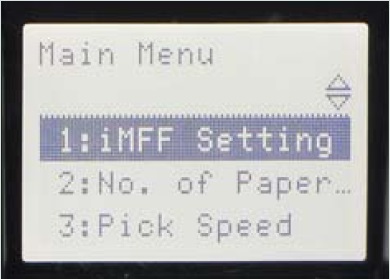 | ||||||||||||||||||||||||||||||||||||||||||||||||||||||||||||||||||||||||||||||||||||||||||||||||||||
