Linksys WRT54GH SpeedBurst Mini WiFi Router
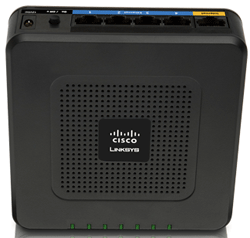
Availability: Phased Out
Features
No Wires Required
The Worldwide Web is yours, all around your home. Enjoy surfing, searching, communicating, playing, wherever you want it. The Wireless-G SpeedBurst Broadband Router is great for sharing an Internet connection, and connecting all of your computers to each other – without running wires.
Freedom of Wireless
Wireless-G SpeedBurst technology creates a fast wireless connection for several computers at once. This easy-to-set-up wireless network lets you access your broadband Internet connection to surf the Web and send email – or connect between computers to share music, photos and other files, or print to your printer. All without wires, from all around your home. No trading cables, no waiting for someone else to finish what they’re doing, no being stuck in one place.
Device Connectivity
Keep your digital photos or music in one place; share them from any computer on your network. Four built-in 10/100 Ethernet ports make it easy to connect additional wired computers, storage devices, printers, and other wired devices to your network so you can access them from your wireless-enabled computers.
Security Made Simple
Wireless security and firewall protection designed to help safeguard your home network and computers from most Internet attacks.
 1, 2, 3, 4 (Green)
1, 2, 3, 4 (Green) These numbered LEDs, corresponding with the numbered ports on the Router's back panel, serve two purposes. If the LED is continuously lit, the Router is successfully connected to a device through that port. A flashing LED indicates network activity over that port.
Wireless (Green)
The Wireless LED lights up when the wireless feature is enabled. If the LED is flashing, the Router is sending or receiving data over the network.
Internet (Green)
The Internet LED lights up when there is a connection made through the Internet port. It flashes to indicate network.
Power (Green)
The Power LED lights up and will stay on while the Router is powered on. When the Router goes through its self diagnostic mode during every boot-up, this LED will flash. When the diagnostic is complete, the LED will be solidly lit.

The Internet port is where you will connect your cable or DSL Internet connection.
4, 3, 2, 1
These Ethernet ports (4, 3, 2, 1) connect the Router to computers on your wired network and other Ethernet network devices.
On/Off
Push the On/Off button to power on or off the Router.
Power
The Power port connects to the included power adapter.

There are two ways to reset the Router to its factory defaults. Either press and hold the Reset button for approximately five seconds, or restore the defaults from the Administration > factory Defaults screen of the Router's browser based utility.
Technical Specifications:
| Standards: | IEEE 802.3, IEEE 802.3u, IEEE 802.11g, IEEE 802.11b |
| Modulation: | 802.11b: CCK, QPSK, BPSK 802.11g: OFDM |
| Ports: | Power, Internet, Ethernet (1-4) |
| LEDs: | Power, Internet, Wireless, Ethernet (1-4) |
| Buttons: | Power, Reset |
| RF Pwr (EIRP) in dBm: | 802.11g: 14 ± 1.5 dBm @ Normal Temp (Typical) (US and Canada): 802.11b: 17.5 ± 1.5 dBm @ Normal Temp (Typical) |
| Receive Sensitivity: | 1Mbps: -93dBm @ 8% PER (Typical) 11Mbps: -82dBm @ 8% PER (Typical) 54Mbps: -68dBm @ 10% PER (Typical) |
| # of Antennas: | One Internal PIFA Antenna |
| Antenna Gain in dBi: | PIFA<= 3dBi |
| UPnP: | Supported |
| Security Features: | WEP (64 and 128), WPA-Personal, WPA2-Personal |
| Security key bits: | Up to 128-bit encryption |
