Friday, 13 February 2026
Adobe Acrobat 9 Professional
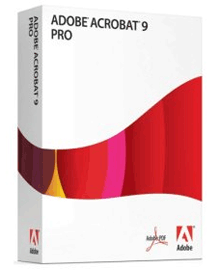
Adobe Acrobat 9 Professional
PDF documents for more secure and easier collaboration, distribution and data collection.
SRP: ₱ 35,995

Pay only P 3,389 a Month for 12 months.
Or pay only P 6,419 a Month for 6 months.
- Installment promo is available for locally issued credit cards
- Card holder must transact inside an Asianic store to avail of the installment
Features
Easily create Adobe PDF documentsCreate Adobe PDF documents with one-button ease from Microsoft Word, Excel, and PowerPoint. Windows users can also create PDF documents with one-button ease from Outlook, Internet Explorer, Project, Visio, Access, Publisher, AutoCAD, and Lotus Notes files.
Scan to PDF with OCR
Scan paper documents with OCR technology to create compact, searchable Adobe PDF documents.
Convert e-mail to Adobe PDF files
Convert e-mail in Microsoft Outlook or Lotus Notes to Adobe PDF documents to facilitate searching, archiving, and retrieval. (Windows only)
Capture web pages as Adobe PDF files
Convert web pages to Adobe PDF documents to easily print, archive, mark up, or share. (Windows only)
Create in PDF/A or PDF/X
Create documents in PDF/A, the ISO standard for long-term archiving of electronic documents, or PDF/X, the ideal format for high-quality, professional printing.
Maintain individual file security settings
Maintain individual digital signatures and security settings in PDF files and forms when combining them into a single PDF package.
Include only the pages you need
Specify which pages, layouts, or sheets should be included from source files in your final, combined Adobe PDF document.
Optimize Adobe PDF output
Select from multiple file size and quality settings to optimize PDF output for your intended purpose.
Quickly regenerate a combined PDF file
Re-create a combined Adobe PDF document after revising source files, without having to locate and gather the native files again.
Unify with headers, footers and watermarks
Automatically remove headers and footers from source files and add unifying headers, footers, or watermarks
