Brother MFC-J6510DW AIO A3 Size InkJet Printer

Availability: Phased Out

Pay only P 1,882 a Month for 12 months.
Or pay only P 3,565 a Month for 6 months.
- Installment promo is available for locally issued credit cards
- Card holder must transact inside an Asianic store to avail of the installment
Features
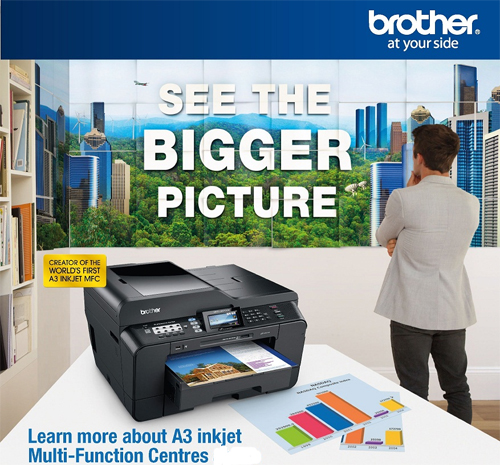 Learn More About Brother A3 Inkjet Multi-Function Centres
Learn More About Brother A3 Inkjet Multi-Function CentresConvenient Scanning of Multi-Page Documents
The Automatic Document Feeder (ADF) allows unattended scanning,
copying and faxing of multi-page documents quickly and easily,
complementing our MFC's stack and sort capabilities for added
convenience.
Enjoy Lower Running Costs
Reduce paper and ink wastage with Brother's duplex (two-sided) printing and optional high-yield ink cartridges which effectively reduce total operating costs and lower your overall cost per print. Plus, easily produce 2-up and 4-up on a single sheet. This saves paper when viewing drafts or layouts.
Improve Productivity and Save Time
Featuring high print speeds of 12/10ppm, time is saved when there are multiple users or large volume printing tasks. Users can utilize their time more efficiently instead of waiting for their printouts.
Direct Printing Without a Computer
The direct print feature enables users to print files such as PDF and JPEG without even using your computer! Print directly from a USB flash memory drive or PictBridge™ is a standardized technology that allows printing images from a digital camera directly to a printer without having to connect the camera to a computer.
Eliminate Printing of Junk Faxes
The PC Fax receiving function boasts a junk fax filter that
eliminates the printing of unnecessary faxes by scanning documents
directly to your computer instead of printing them out
indiscriminately, thereby cutting down on paper and ink or toner
wastage.
Apple-Compatible Printing and Scanning
With the free iPrint&Scan app, you can now print directly from your iPhone, iPod Touch, iPad or Android Smartphones. Plus, you can scan documents from your MFC straight to your Apple gadgets and Android Smartphones.

Technical Specifications
| Technology | Inkjet |
| Memory | 64MB |
| Display | Wide 3.3" TFT Colour LCD |
| Function | Up to A3 Print |
| Interface | USB 2.0 Hi-Speed , PictBridge™, Media Cards, USB Flash Memory Drive, LAN, Wireless LAN |
| Print Speed | Up to 35 (Monochrome) / 27 (Colour) ppm (Based on Fast Mode)
Up to 12 (Monochrome) / 10 (Colour) ppm (Based on ISO/IEC 24734*) * Click here to find out more about Brother print speed. |
| Print Resolution | Up to 1,200 x 6,000dpi |
| Duplex (2-sided) Print | Automatic 2-sided print |
| Multicopy (Stack) | Up to 99 copies |
| Enlargement / Reduction | 25% - 400% in 1% increments |
| Copy Speed | Up to 23 (Monochrome) / 20 (Colour) cpm Up to 6 (Monochrome) / 6 (Colour) ppm (Based on ISO/IEC 24735) |
| N-in-1 Function | Compress 2 or 4 pages onto a single sheet |
| Modem Speed | 33.6 kbps |
| Transmission Speed | Approx. 3 secs |
| Fax/Tel Switch | Automatic recognition of fax and telephone reception |
| Speed Dials | Up to 100 x 2 locations |
| Group Dials | Up to 6 groups |
| Broadcasting Locations | Up to 266 locations |
| Auto Reduction | Yes |
| Error Correction Mode (ECM) | Where machines share the ECM feature, errors during transmission are corrected automatically ensuring received documents are error free |
| Memory Transmission | Up to 400 pages |
| Fax Forwarding | Yes |
| Fax Retrieval | Yes |
| Out-of-Paper Reception | Up to 400 pages |
| Dual Access | Yes (B&W Only) |
| Paper Input (Standard Tray) | Up to 250 sheets |
| Multi-Purpose Tray / Manual Slot | Single sheet rear bypass tray |
| Automatic Document Feed (ADF) | Up to 35 sheets |
| Paper Handling Sizes | A4, Letter, A5, A3, A6, Exe, JISB5, LTR, LGL, Photo 4X6" (102X152mm), Index Card (127x203mm), Photo-2L (127x178mm), Post Card 1 (100x148mm), Post Card 2 (148x200mm), C5 Envelope, Com-10, DL Envelope, Monarch, JE4 Envelope |
| Paper Output | Up to 50 sheets |
| Sending | Yes |
| Receiving | Yes (Windows® only) |
| Scanning Capability | Colour & Monochrome |
| Optical Scanning Resolution | Up to 2,400 to 2,400 dpi |
| Interpolated Scanning Resolution | Up to 19,200 x 19,200 dpi |
| Scan to Feature | FTP, E-mail, Image, OCR, File, E-Mail Server, USB Flash Memory Drive |
| Poster Printing | Yes |
| Secure Printing | Yes |
| Watermark Printing | Yes |
| Printer Driver (Windows) | Windows® XP Home Edition, Windows® 7, Windows® Server 2003 , Windows® XP Professional (32 & 64 bit editions), Windows® 2000 Professional (SP4) |
| Printer Driver (Macintosh) | Mac OS® X 10.4.11 or greater , Mac OS® X 10.5.x or greater , Mac OS® X 10.6.x or greater |
| Network Management Tool | BRAdmin Professional 3 - Brother original Windows utility for printer and print server management, Web Based Management - Printer and print server management through web browser, BRAdmin Light - Printer and print server management operates under Windows and Macintosh |
| Dimension (W x D x H) | 540 x 489 x 257mm |
| Weight | 15.6 kg |
| Warranty | 12 months Warranty NOTE: The warranty period for this equipment covers at least a minimum of 12 months from the date of registered purchase. It will only be extended for another 12 months if the consumer fills-up and sends the extended warranty application form to Brother Philippines. |

