Microsoft Windows Vista Business Full Product
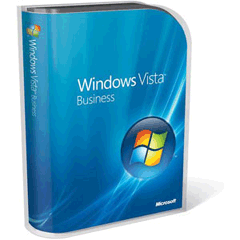
Availability: Phased Out

Pay only P 1,694 a Month for 12 months.
Or pay only P 3,208 a Month for 6 months.
- Installment promo is available for locally issued credit cards
- Card holder must transact inside an Asianic store to avail of the installment
Windows Vista Business is the first Windows operating system designed specifically to meet the needs of small businesses. You'll empower your entire business to work more efficiently with a stunning and improved, simple-to-use interface that makes it easier to search and find the information you need quickly and easily, both on your PCs and on the web. With powerful new safety features, you're in control and can better protect the key information that is the life of your business and that builds the trust of your customers.
And, for the growing business that always seems to be on the go, the mobile computing enhancements make it easier to stay connected to the rhythm of your business, both in and out of the office. Windows Vista Business makes all of this work for you while helping you spend less time on technology support-related issues—so you can spend more time making your business successful. Windows Vista Business simply makes it easier to manage how your employees connect to your network and to ensure that they get more out of their PCs, both in and out of the office. Be future-ready and lay the IT foundation that your business needs for today and tomorrow.
Note: If your system features a 64-bit processor, you can take advantage of its advanced design in this edition of Windows Vista.
Windows Vista Business
Recommended system requirements
- 1 GHz 32-bit (x86) or 64-bit (x64) processor
- 1 GB of system memory
- 40 GB hard drive with at least 15 GB of available space
- Support for DirectX 9 graphics with:
- WDDM Driver
- 128 MB of graphics memory (minimum)
- Pixel Shader 2.0 in hardware
- 32 bits per pixel
- DVD-ROM drive
- Audio Output
- Internet access (fees may apply)
Additional requirements to use certain features
- Windows Tablet and Touch Technology requires a Tablet PC or a touch screen
Actual requirements and product functionality may vary based on your system configuration. Windows Vista Upgrade Advisor can help you determine which features and edition of Windows Vista will run on your computer.
While all editions of Windows Vista can support multiple core CPUs, only Windows Vista Business, Ultimate, and Enterprise can support dual processors.
Windows Vista Business
Minimum supported system requirements
Certain product features are not available with minimum supported requirements.
- 800 MHz processor and 512 MB of system memory
- 20 GB hard drive with at least 15 GB of available space
- Support for Super VGA graphics
- CD-ROM drive
Comparison Chart
| Features |
Basic |
Home Premium |
Business |
Ultimate |
|
|
|
|||||
|
|
Most secure Windows ever with Windows Defender and Windows Firewall |
|
|
|
|
|
|
Quickly find what you need with Instant Search and Windows Internet Explorer 7 |
|
|
|
|
|
|
Elegant Windows Aero
desktop experience with glass-like menu bars, Windows Flip 3D, and Live Thumbnails |
|
|
|
|
|
|
Best choice for laptops with Windows Mobility Center and Tablet PC support |
|
|
|
|
|
|
Collaborate and share
documents with Windows Meeting Space |
|
|
|
|
|
|
Extend Windows Vista to secondary displays and devices with Windows SideShow |
|
|
|
|
|
|
Experience photos and
entertainment in your living room with Windows Media Center |
|
|
||
|
|
Enjoy Windows Media Center throughout your home with Media Center Extenders |
|
|
||
|
|
Protect against hardware
failure with Windows Complete PC Backup and Restore |
|
|
||
|
|
Windows Fax and Scan Easily send and receive faxes or scan documents and images with Windows Fax and Scan |
|
|
||
|
|
Use Scheduled Backup to automatically backup your files |
|
|
|
|
|
|
Easier remote access for
your business Get to the resources and applications you need with Remote Desktop Connection |
|
|
||
|
|
Easier networking
connectivity Stay connected wherever and whenever you like with Network and Sharing Center |
|
|
|
|
|
|
Better protect your data against loss with Windows BitLocker Drive Encryption |
|
|||
|
|
Easily make DVDs with Windows DVD Maker |
|
|
||
|
|
Have more fun on your PC with three new premium games: Chess Titans, Mahjong Titans, and Inkball |
|
|
||
|
|
Create high definition
movies with Windows Movie Maker in High Definition |
|
|
||
